
Solution to firmware OTA upgrade failure (applicable to i50/UUID: FF280015)
When you encounter an upgrade failure, please do not worry, please check whether the UUID is FF280015, if it is, please follow the below method to upgrade offline (earlier firmware does not support OTA)
Refer to UUID method
Device list->Speaker Info->uuid

Warning: This firmware is only applicable to i50 series _UUID=FF280015 Firmware version: 4.2.8830.x (x is the MCU version, need to be upgraded through ota)
Compile Date: 20201030
Firmware download: https://cloud.disktank.com/s/lmguzhr0
Upgrade method (please use a computer with windosw7 and above):
- Download the firmware and unzip
- Run “Update Tool.exe” (for windows)
- Enter the IP address of the device (i50) and click “Connect”
- After successful connection, click “Upgrade”

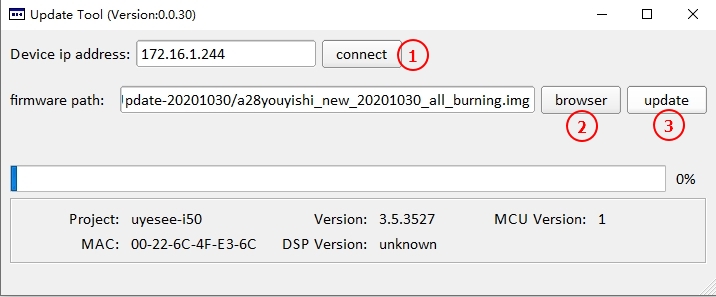
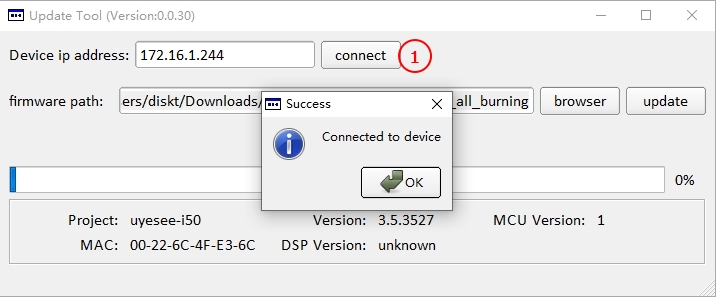
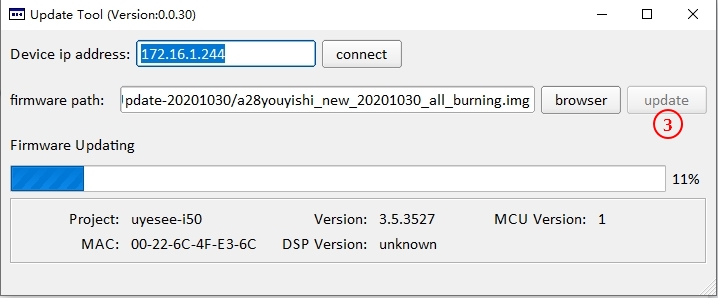
After the offline upgrade is completed, the app will also prompt an OTA upgrade, which is the MCU upgrade program (EQ can only be supported after upgrading to version 28) OTA firmware will be officially pushed on 1st, 202011
Again: This firmware is suitable for i50 series _UUID:FF280015. Please upgrade the firmware to other models, otherwise the device will be abnormal.
