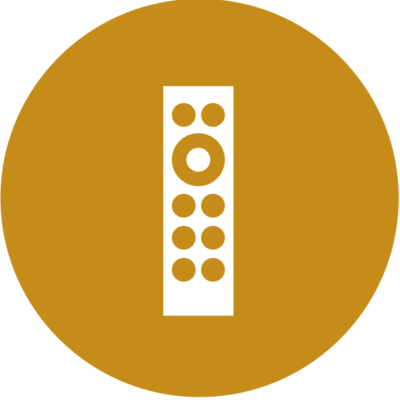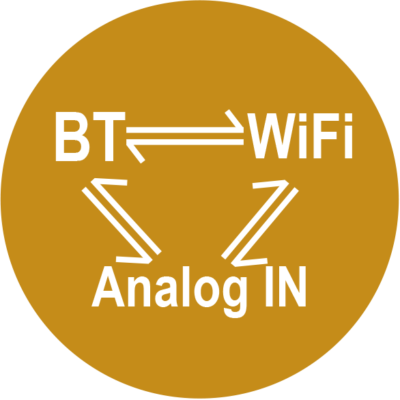Main Menu
The main menu is the gateway to your music world. Browse your music, internet radios, streaming services, favorite library, playlist and search your music. Switch your audio input resources. Switch on/off streaming services.
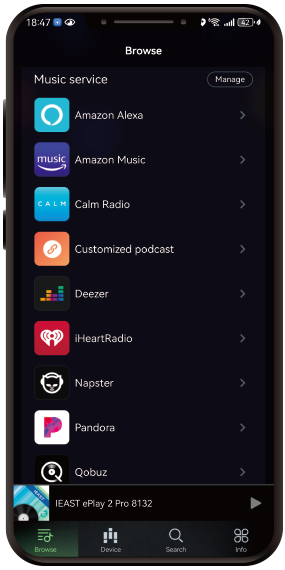
The IEAST controller application will allow you to
Configure olio to connect to router (BLE or direct connection)
Setting management: EQ/ sound/indicator
Select input source (Wi-Fi/AUX In/Optical In)
Manage multi-room mode
What music is playing now
Volume adjustment
Set your favorite program as default
Add and control other IEAST products at the same time
Connects to more than 10,000 digital radios
Play music stored on your phone
Play music from streaming media (deezer/TIDAL/Amazon music/Hi-Rescloud /NAS…)
Please download iEast Play App from App Store or Play Store.
available in store:


The devices in all rooms will be listed and controlled here. You can play music in sync or mix different music in different rooms. Volume can be adjusted together or individually. There is also an option to pause all or resume. Setting of each room can be done here,too.
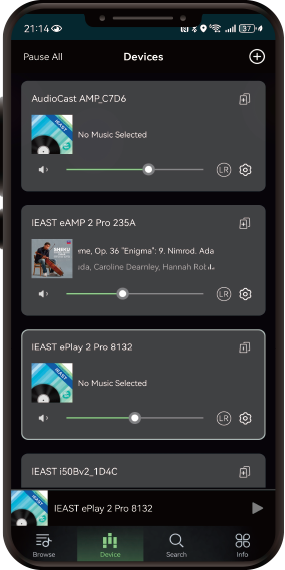
Offers more considerate application and features


Radio Or Hifi